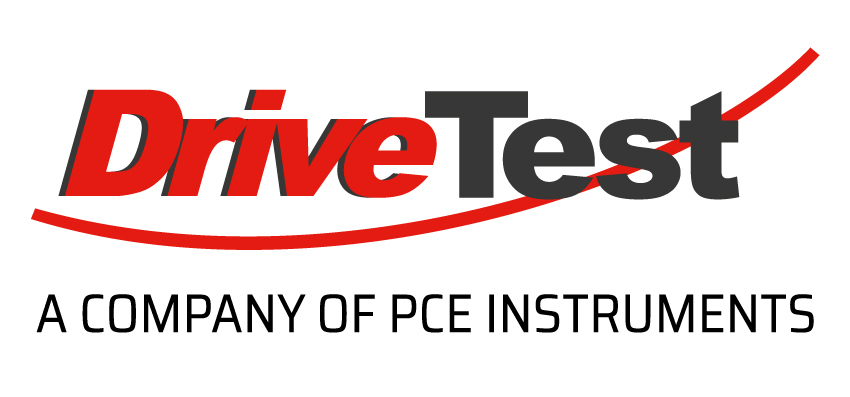Findings
Web based service for analyze testing data and manipulate test parameter
DriveTest Findings is a plug-in solution for National Instruments® TestStand to analyze and visualize test result data and manage test settings and users – all done with a state of the art web browser interface.
The plug-in provides charts and tables for an overview of throughput, pass/failure/error rates as well as failure count for specific test steps. Powerful filters by type, time, serial number and more leverage data reduction to meaningful output. Search and view of individual test reports is included in Findings.
Test settings management organizes parameters hierarchically by test stations, projects and devices under test and provides a value change log with user identification.
Findings is based on a local MySQL database with full backup and data access options. A database server is possible and recommended for multi station scenarios.
DriveTest Findings comes with a Microsoft® Windows Installer which provides all prerequisites and handles the complete setup. The plug-in makes use of TestStand standards and best practices. It can be applied to new and existing test solutions with low effort.
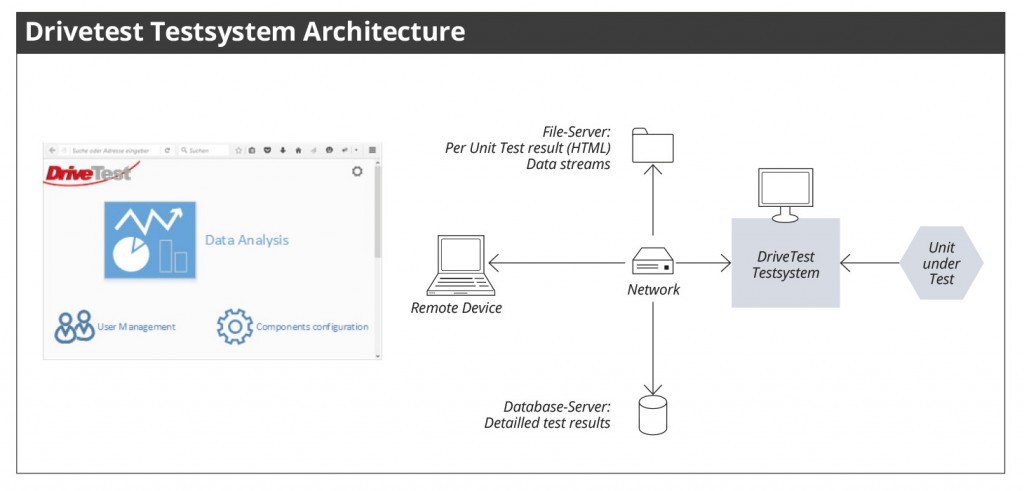
Download Factsheet
- Intuitive User Interface – Easy to use browser application compatible with Microsoft Edge and IE, Google Chrome, Mozilla Firefox and others.
- Ad-hoc Result Visualization – Display and analyse all data at test time from remote or on-site using just your installed web browser.
- Single-Click Chart Generation – Save hundreds of hours for result processing by our single click chart generation function.
- Export Functions – Easily create images, PDFs, CSV or spreadsheets from your data.
- Built-In Database Backup function – Save all your test result data by a mouse click even from a remote PC.
- Remotely change your test criteria – With DriveTest Findings you can change test values and modify your tests from wherever you are.
- User Management/Traceablity – Secure sensible parts of your test environment and log changes by the built-in user management and tracking system.
Result Browser
- Support of all current browsers (Internet Explorer, Edge, Firefox, Chrome, Opera, Safari)
- Serial numbers and parts of serial numbers can be filtered
- Quick search for words, numbers on whole dataset
- Filters for result, production date, station, unit under test, etc.
Server based
- ll data stored on server Windows 7, 8, 10 Windows Server
- Support for MySQL and SQL Server
- Oracle Glassfish Web Server
- This server can also be installed directly on the test-system
Database
- Standalone databases on test-system or centralized databases on database server
- Bring your own DBMS Server: Implementations for MySQL and SQL Server
- Generic database schema which is applicable to all test scenarios
- Easy to use API for National Instruments
Analyses
- Generate lists and charts of relevant data with only one click
- Export your data with built-in export functions (PDF, PNG, CSV, Spreadsheet)
- Create reports for meetings and presentations within seconds
- You can access all this from your desk miles away from production
Easy and comfortable
- Save a lot of time by generating production analysis charts instant- aneously. Timeconsuming collection of process data belongs to the past.
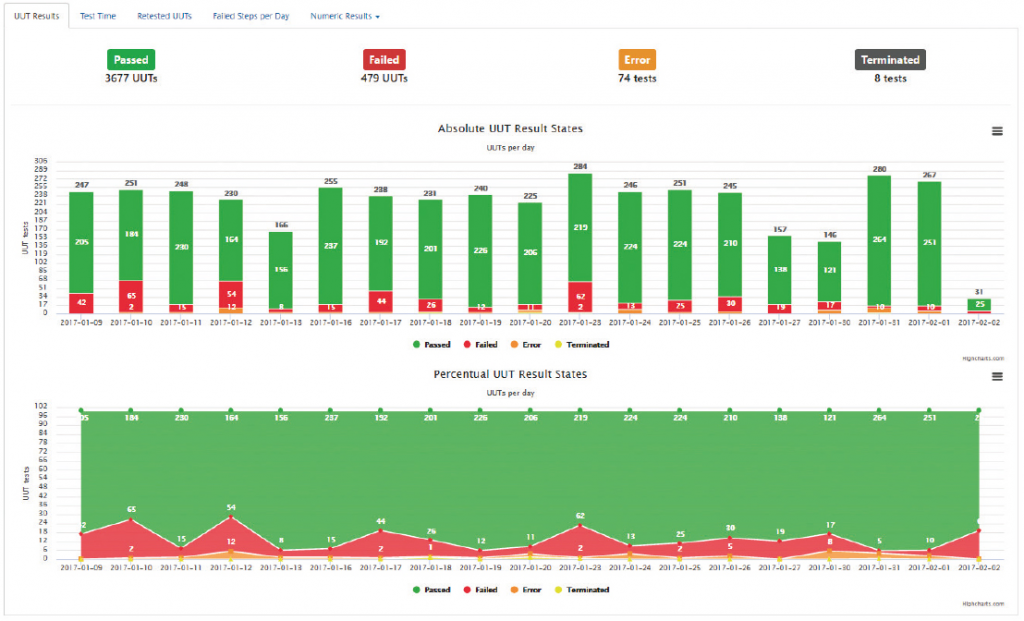
- With Findings you get all information by just one click for QA and cont- rolling meetings and presentation.
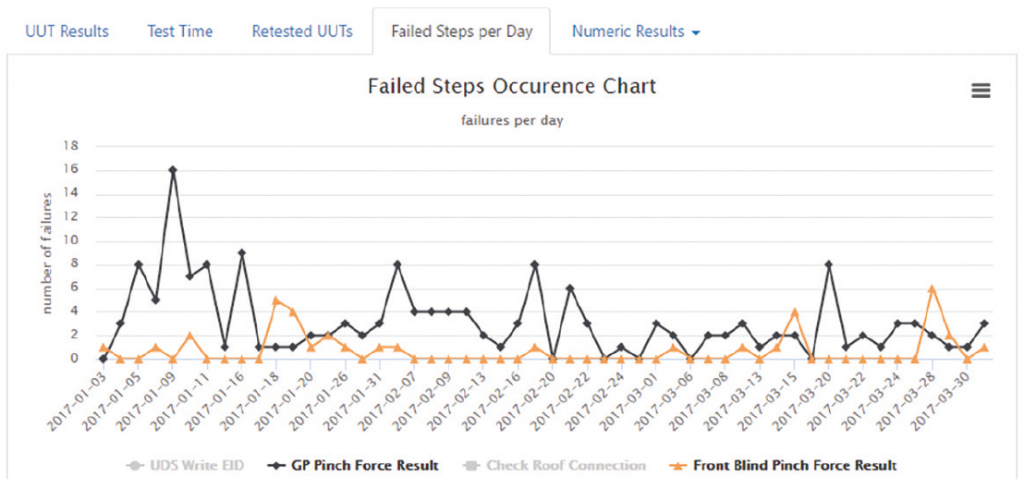
- Control test configuration parameters from everywhere. Changes take effect immediately and are fully retraceable.
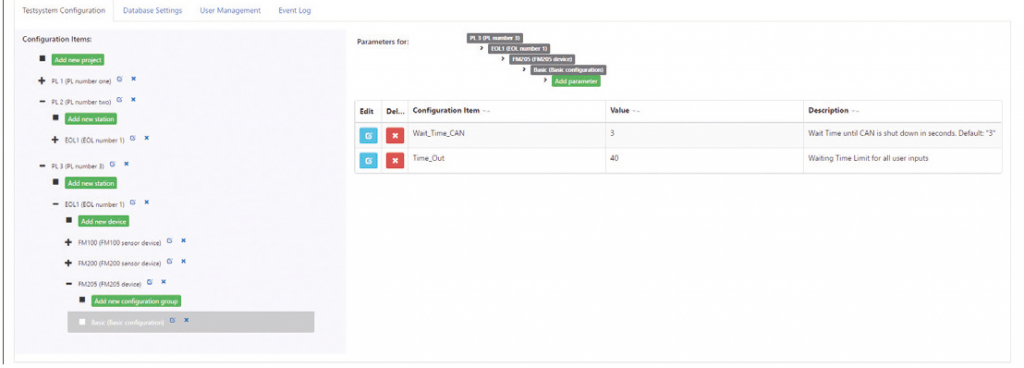
What’s included?
- Installer for Windows 7, 8, 10 and Windows Server
- Powerful database including built-in data export/import
- Secured remote access via web services
- Role based user management and traceability functions
- Users manual